Get AfterPullback Screener
Use the AfterPullback Screener to discover targeted trading opportunities tailored to your specific trading setup
Navigate to the Market Watch section in AfterPullback where the watchlists are located.
Click on Create: Select the Create New Watchlist option in the watchlist view.
Name Your Watchlist: Enter a name for your watchlist. For example, you might name it "Crypto Stocks".
Add Stocks: Include stocks that you want to monitor in this watchlist. Start by Typing a name for a stock, and a suggestion box will open, you can select the stock from this box.
Save Your Watchlist: Click Save to create your new watchlist.
View Full Watchlist: You can view the full watchlist to see all the included stocks.
Minimize View: Minimize it to see all your watchlists in one consolidated view.
Once your watchlist is created, you will start receiving daily alerts about:
Price Movements: Notifications about significant price changes.
Relevant News: Updates on news that could impact the stocks in your watchlist.
Detected Strategies: Alerts about potential trading strategies linked to the stocks in your watchlist.
Create a Position Watchlist: If you hold positions in certain stocks, you can create a watchlist with these stocks. This provides extra information about these stocks and reflects them in your portfolio.
Portfolio Integration: Portfolios can be created in the Trading Analysis tab, and your watchlisted positions will be integrated into your portfolio view.
You can also link your watchlist to a scanner. For this,
Step 1: Define Strategy: Set specific technical conditions in a strategy to detect trading setups.
Step 2: Run Scans: The scanner will run daily scans on the stocks in your watchlist or those identified by a screener.
Step 3: Receive Signals: Once a trading setup is detected, the system can send you a signal via email with an accompanying screenshot, enabling you to take further action.
Do you also feel overwhelmed by the countless financial instruments available to trade out there? Or are you also missing opportunities due to important price movements or news slipping through your fingers? Or, Reacting too slowly to market changes, losing out on profitable trades?
Many Experienced traders use Market Watchlists as a solution to these problems!
Market Watchlists in AfterPullback are curated lists of Financial assets that traders monitor for potential trading opportunities. These watchlists help traders stay organized and focused by providing a streamlined way to track specific assets and market movements.
AfterPullback offers two kinds of Watchlists:
Public Watchlists are managed and periodically updated by the Afterpullback team, They include carefully selected stocks that are consistently monitored and adjusted. This ensures that you have access to curated lists without the need to manually track changes or additions.
Personal Watchlists allow you to create and customize your own lists of stocks to monitor based on your specific preferences and trading strategies. You can even clone public watchlists to create personalized versions.
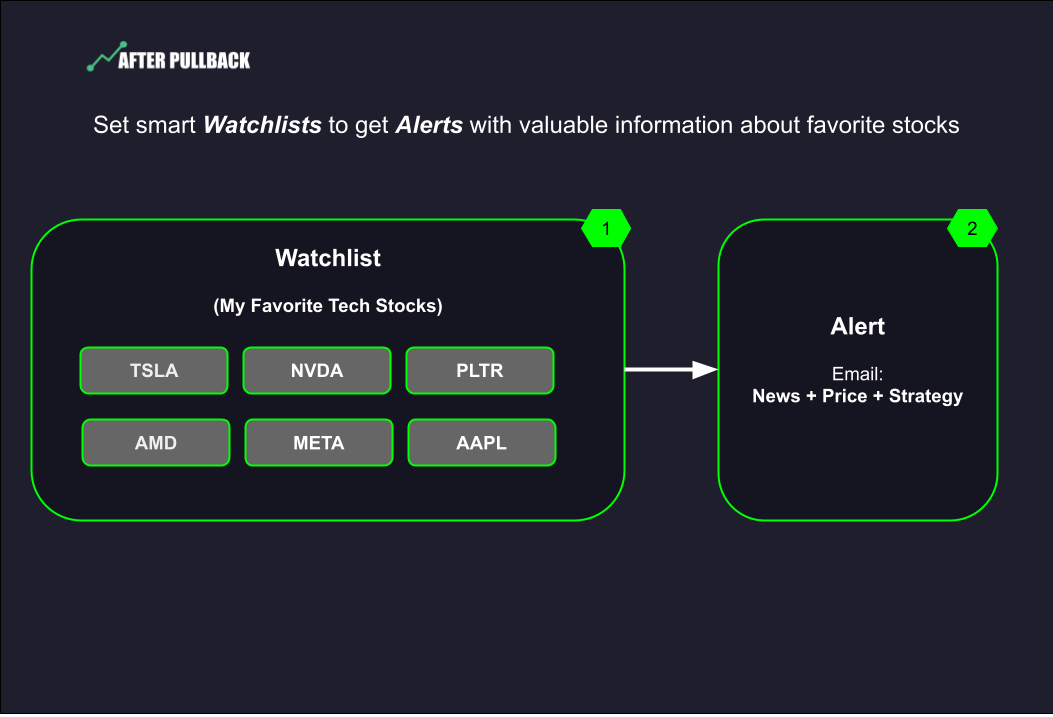
Why is a Market Watchlist Important?
Simplifies Trading: By having a watchlist, you can always focus on a select group of securities rather than trying to monitor the entire market. This simplifies the decision-making process and helps avoid information overload.
Identifies Opportunities: Watchlists help you to quickly identify potential trading opportunities based on predefined criteria, such as price movements, volume changes, or news events.
Market Updates: AfterPullback provides updates on watchlist items, including price changes, news, and other relevant information. As a result, you can react swiftly to market developments.
Performance Tracking: Want to track how you are performing? Use Watchlists to track the performance of your investments and compare them against market benchmarks.
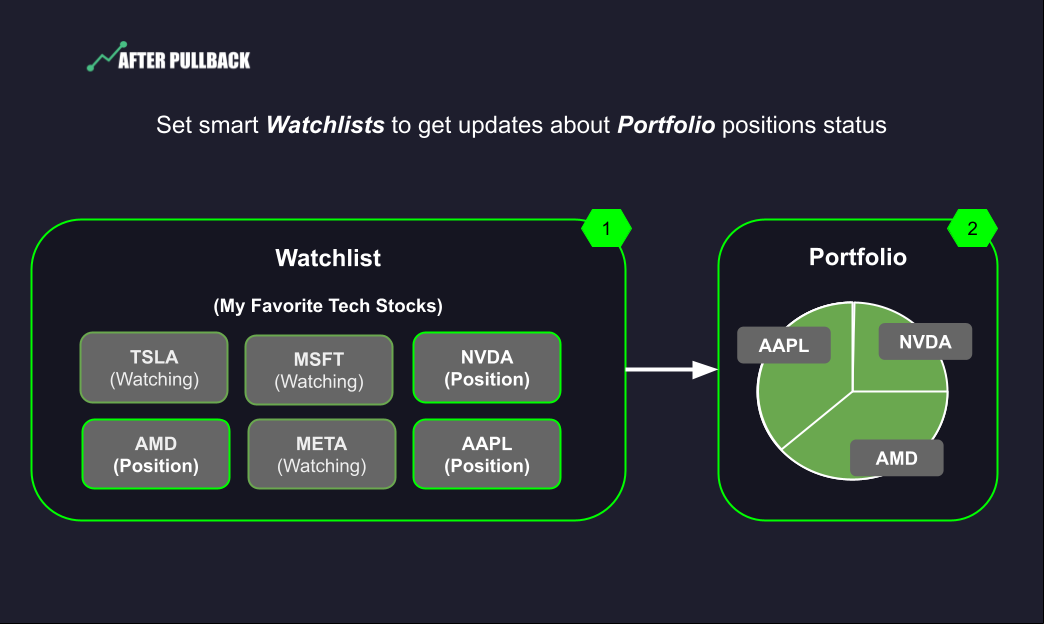
We highly recommend reviewing our articles and resources tailored for active traders who want to enhance their trading knowledge.
If you're truly dedicated to the world of trading,
don't skip the must-read guide -
How to Establish a Stable Trading Strategy for consistent profits
GET THE GUIDE!